delivering directly instead of broadcasting
This might be a little tough to get used to at first because posts on Hawser don't have to be shared frequently, paid for or go viral in order to be seen by more of your connections.
We'll deliver every single one of your most important updates to every single one of your connections...So go easy. We recommend limiting posts to one per week.
By putting customers (instead of algorithms) in control of whose messages they get, no one can cut in line or pay to reach you.
We ensure every account holder is on equal footing here...from the smallest local charity to the largest international brand.
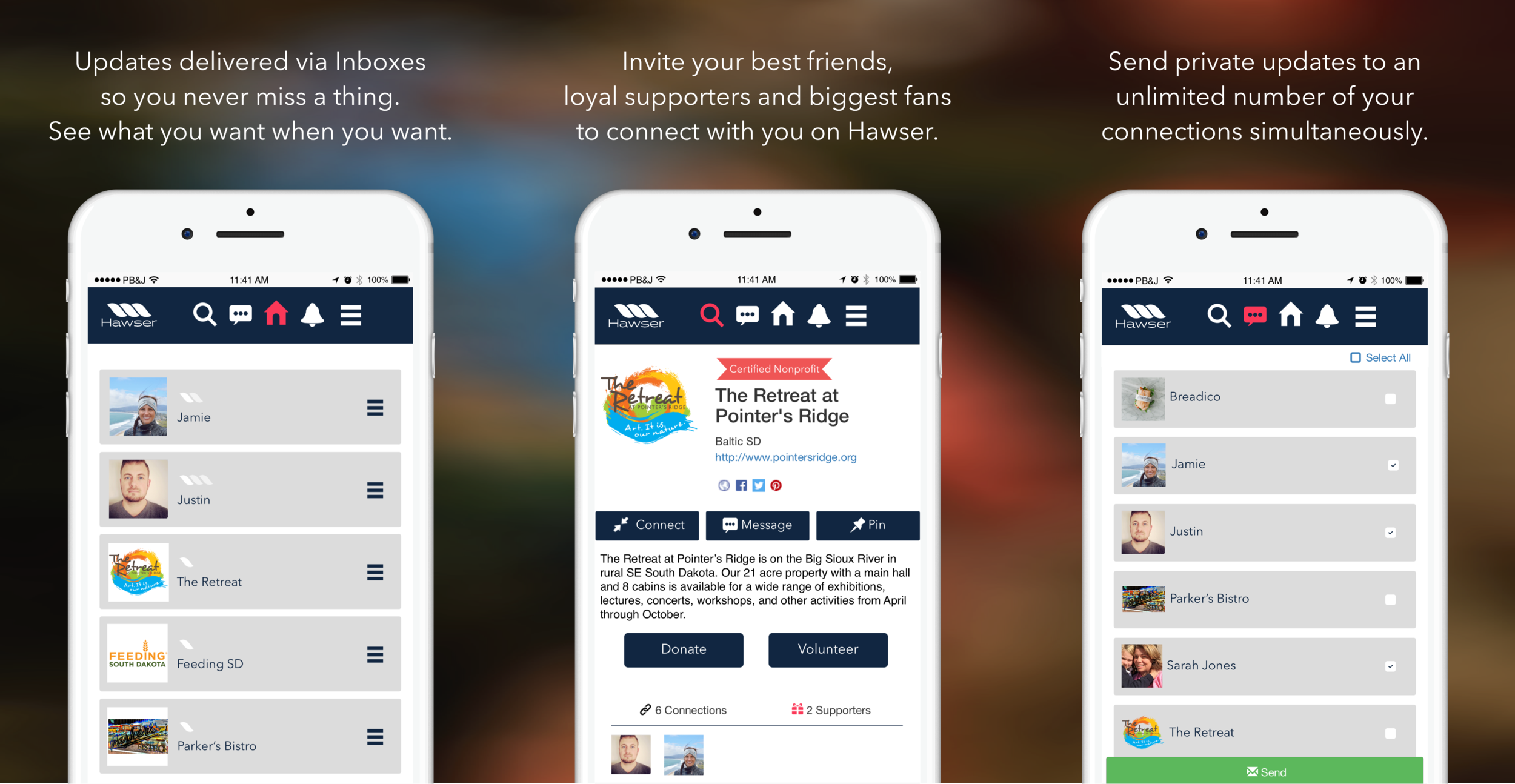
Frequently Asked Questions:
HOW MUCH DOES IT COST?
We will be introducing 4 monthly subscription plans that range from a free Basic Plan (for those with up to 10 connections) to an Enterprise Plan that offers an unlimited number of connections.
Instead of monetizing the delivery mode,Hawser monetizes the actual connections - so that a customer pays for the bandwidth they use as opposed to paying by being a target for marketers, spam and fake news.
At the moment, we are offering unlimited connections to early adopters of Hawser Personal Media for free (forever). So create an account today!
The costs structure we'll be introducing:
FREE - 10 Connections for $0/mo.
PREMIUM - 150 Connections for $1.49/mo.
PRO - 10,000 Connections for $9.99/mo.
ENTERPRISE - Unlimited Connections for $99.99/mo.
HOW DO I BUILD A FOLLOWING?
Ask your best friends, biggest fans, fellow teammates or most loyal supporters to create a profile on Hawser & then search for yours (via the magnifying glass at the top of the Home Screen).
1. If you are managing a Hawser account for a group such as a: professional or educational organization, restaurant, bar, band, brand, charity, retailer, theater or concert venue - you can notify your VIPs in a number of ways:
- Tell Them
- Use the Invite Friends link located under the home screen burger.
- Customize an invite on newsletters, social media, guest checks, receipts, etc..
- Try one of our invitations that can be easily copied & pasted on your website, pinned to your Facebook page, posted on a wall, taped to your register or presented to customers.
When choosing a 'Display Name', organizations are recommended to use the name of their business / organization (or something closely associated) to facilitate fans finding them more easily.
2. Once your friends find your profile on the Hawser app, they simply hit "connect".
The bell icon at the top of your Home Screen will pulse when you have a connection requests from someone seeking VIP status.
3. The default exclusivity setting for all accounts is "VIP ONLY" which means mutual consent is required to accept any and all connection requests. This setting is recommended for individuals or small private organizations.
4. If you're managing an account for a larger public organization, brand or business you can set your account to "ALL ACCESS" and automatically accept all connection requests under Settings. This would not be the recommended exclusivity setting for an account seeking a limited number of connections.
[ Go To Drop Down (Burger) > Profile > Edit Profile (Pencil) > Check Appropriate Box ]HOW DO I SEND MESSAGES?
Unlike other platforms that stack and deliver chat chronologically in a feed, Hawser treats every text, photo, GIF or video link as an individual thread so that they can be organized by topic of conversation.
1. Type a Message / Send a Photo or GIF / Share a Link or Video by touching the quotation box at the top of the app (or by selecting "Message" from someone's individual profile page).
2. Select each connection (or 'Select All') you'd like to receive your update and every single one of them will get it delivered as an individual message.
Starting a new thread with every new thought or topic of conversation allows you to easily have multiple conversations simultaneously with the same person. (i.e., Every comment or reply can be tagged directly to the corresponding message. )
This solves the problem encountered when trying to respond to someone who sends a series of unrelated questions or comments in rapid succession... and we all know someone like that.
HOW DO I SEND GROUP MESSAGES?
Instead of one message dragging multiple recipients along on a chain, every update sent to multiple recipients is delivered individually.
We like to think of our "group messaging" as sending one message to an unlimited number of people simultaneously.
This ensures that every reply is a private direct message to the Sender as opposed to a public broadcast.
HOW DO I RECEIVE MESSAGES?
Whenever one of your connections posts an update for you (or for a group that includes you), it gets delivered to your home screen and "tagged" with the Sender's profile.
Each message thread is represented by a segment of rope and held for you on-demand until you have time to view it.
More segments of rope = more updates.
Clicking on a specific segment of rope opens the corresponding update.
New messages and replies are identified with a bright white segment of rope.
Once you've viewed an update, the segment of rope turns from white to grey.
HOW DO I VIEW MESSAGE SUMMARIES?
Clicking on the three parallel lines (AKA the "burger" ), to the right of your message indicators, will open a thread summary with the most recentlly active thread on top.
The very first message that began a thread serves as that thread's summary or queue.
HOW DO I VIEW & NAVIGATE PROFILES?
Clicking on a connection's name or photo will take you directly to their profile page.
There, you can find links to their favorite: website(s), social media pages, Eventbrite tickets, auction page, blog, newsletter, Kickstarter, OpenTable, GrubHub, Caviar, Seamless, RESY account, online store...basically any website or social network they've decide to share with their inner circle.
You can share your favorite links too!
Just click the "Manage Links" button on your "Edit Profile" screen.
Whenever you support a Hawser Certified Nonprofit, that nonprofit's profile photo is pinned to your profile to showcase your support and leverage the influence you have with your connections.
When someone clicks on that charity's profile photo, they are taken directly to that nonprofit's profile page where they can quickly connect, donate or volunteer just like you.
HOW CAN MY NONPROFIT COLLECT DONATIONS ON HAWSER?
Anyone can create a free Hawser profile...but for those organizations seeking to collect donations and/or volunteers, Hawser Certified* status must be attained.
The pre-requisite for Certified status (and the additional functionality granted to those with that status) is that they must be a legitimate certified 501(c)(3) organization in good standing.
But the vetting process doesn't end there. The application requires submitting additional information so that a third party independent accounting firm may verify: status of officers, agents, D&O insurance, tax returns that support annual reports and possibly conduct background checks on Directors / Executive Officers if D&O insurance has not been obtained.
*Hawser Certified status does not eliminate the possibility of misapplied funds, fraud or misrepresentations by third parties. These measures are in place to simply mitigate the chances of things like that ever happening.
HOW CAN MY NONPROFIT RECRUIT VOLUNTEERS ON HAWSER?
If you're a charity with Certified Nonprofit* status, tell your: fans, friends, members and supporters that they can volunteer even the smallest amount of their time simply by touching the "Volunteer" button on your profile.
Upon doing so, they will be asked if they are sure they want to join your Volunteers List.
Once they click "YES" a pre-populated email is sent to your volunteer coordinator communicating their contact information and interest in helping out when there's an opportunity in their area.
HOW CAN I OPT OUT?
Want to opt out of receiving updates from any individual or organization? Simply hit "DISCONNECT" on their profile and they no longer have a way to reach you on Hawser.
Every exclusive connection on the Hawser network requires mutual approval.
Choosing to communicate by: phone, email, text or existing social media apps leaves you vulnerable to unwanted contact because once someone has your address, phone number, handle or a few dollars to advertise - they can reach you.
Hawser doesn't sell, share or display your personal information on the network and recommends you do the same so that once you disconnect from someone on this network there's no way for them to contact you again simply by sending messages from a new or alternate account.
Hawser is the VIP Network where you decide who gets through.
HOW CAN I ADVERTISE ON HAWSER?
Instead of services, products and brands targeting consumers, Hawser puts "targeting" in the hands of the consumer by letting them "target" the businesses and organizations that they want to hear from.
Since developing a monetization plan that alters the customer experience down the road was simply not an option for us, we've incorporated native monetization from the very beginning that includes unique approaches to advertising - like the ability for businesses to sponsor Hawser Certified Nonprofits*.
By delivering ads in tandem with confirmations of completed transactions, Hawser ensures an experience that's as seamless and interruption-free as possible.
This form of sponsorship also represents the most personalized Corporate Social Responsibility opportunity ever offered to any organization.
Is Hawser a nonprofit?
No. Hawser Inc. is structured like a public benefit corporation and incorporated as a limited liability for-profit company in 2016.
Although we're not a nonprofit, we prioritize public benefit over immediate shareholder interests which means we consider the interests of multiple stakeholders (including society at large, our team members, the community, and the environment) in addition to shareholders when making decisions.
Why does Hawser use a .org as one of its domains?
It symbolizes our commitment to providing a media experience not driven by commercial interest and our public service minded mission to level the media playing field and help weave social good into the daily lives of our customers.
We prioritize public benefit over immediate shareholder interests which means we consider the interests of multiple stakeholders (including society at large, our team members, the community, and the environment) in addition to shareholders when making decisions.
